Configuring Build Hooks
What Are Build Hooks?
The Build Hooks module has the capability to trigger builds in one or more frontend sites when any content changes occur, such as creating, updating, or deleting.
Installing the Build Hooks Module
If you are using the Decoupled Drupal Composer Managed starter template, the Build Hooks module will already be included as a composer dependency. For other projects, run the following command to add the module as a dependency:
composer require 'drupal/build_hooks:^3.3'
After adding the dependency it must be installed. This can be done either through the Drupal admin dashboard or using drush pm-enable.
Setting Up a Build Hook
Trigger a Deployment Automatically When Content Changes
- After generating a build hook on your build platform, go to Configuration >> Build hooks >> Frontend environment.
- Click on the Add Frontend environment button.
- Fill out the form with the required information including Label, URL, Deployment strategy (for this use-case, select When content is updated), Weight, and Build hook URL.
- Save the form.
This will automatically trigger your build hook when content changes.
By default the module will only log changes for content entities. If you would like to trigger build hooks based on other entity updates, go to Administration >> Configuration >> Build hooks >> Build Hooks Settings to configure other entities.
Trigger a Deployment Manually
It is also possible to create a build hook that can only be triggered manually. This can be useful if you would like more control over the time of deployment or if you would prefer to batch multiple content changes into a single deployment.
Follow the same steps as "Trigger a Deployment Automatically" to create a Build Hook Frontend Environment but select Deployment strategy as Manually only.
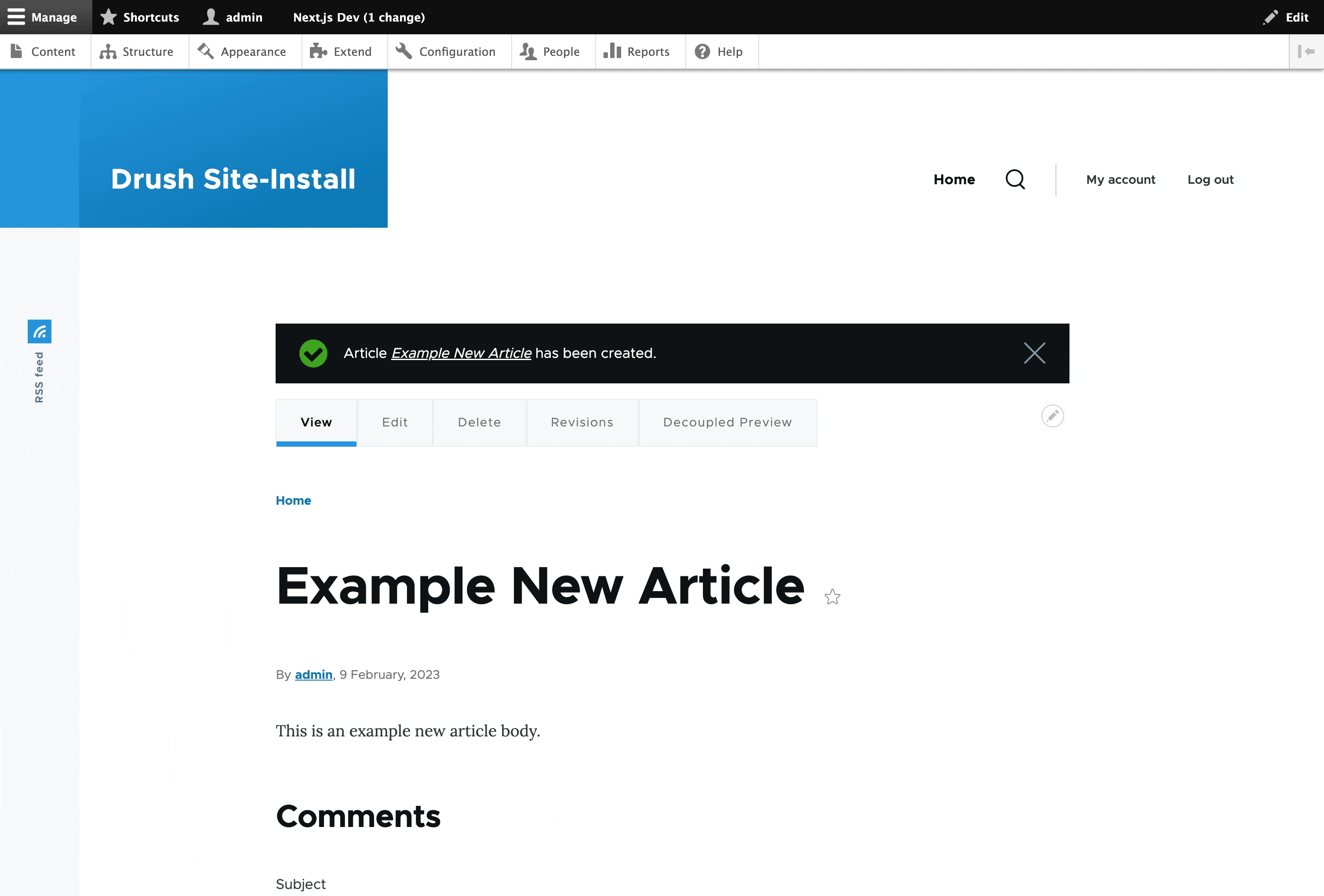
- After a content is created/updated, go to
admin/build_hooks/deployments/<BUILD_HOOK_MACHINE_NAME>. - Click on Start a new deployment to the <BUILD_HOOK_NAME> environment. Which will trigger the Build Hook on the frontend site.
The deployment strategy can also be set to Cron Job, which will trigger the build hook automatically at a specified interval if Cron is configured on your site.